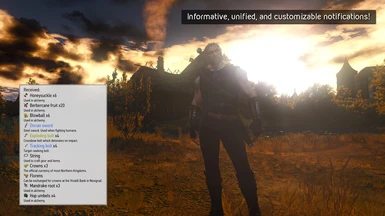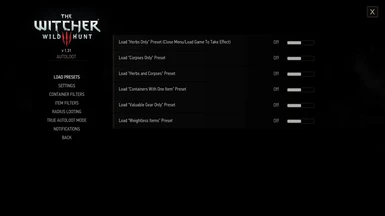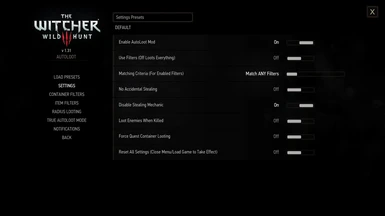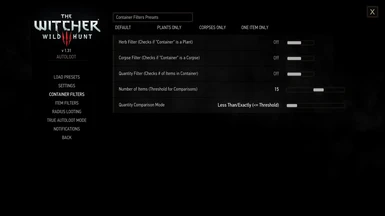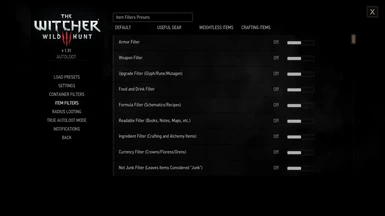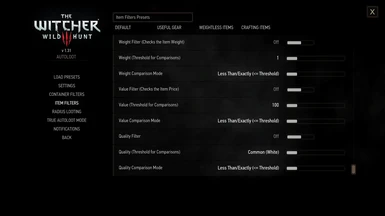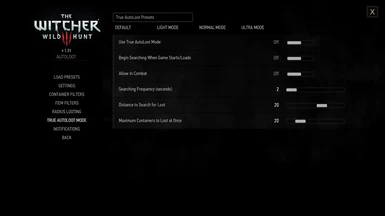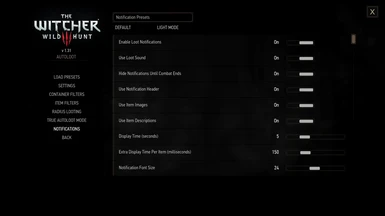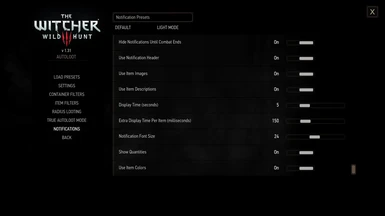- AutoLoot Configurable All-in-One 1.31
- Autoloot ведьмак 3 как настроить
- Witcher 3: Wild Hunt «AutoLoot v1.7.4 patch 1.30-1.31»
- Witcher 3: Wild Hunt «AutoLoot»
- AutoLoot
- Настраиваемые фильтры
- Please log in or register
- AutoLoot Configurable All-in-One (1.30-1.31)
- File information
- Last updated
- Original upload
- Created by
- Uploaded by
- Virus scan
- Tags for this mod
- About this mod
- This mod does not have any known dependencies other than the base game.
- Mods requiring this file
- Author’s instructions
- File credits
- Donation Points system
- Translations available on the Nexus
- Version 3.0.5
- Version 3.0.4
- Version 3.0.3
- Version 3.0.2
- Version 3.0.1
- Version 3.0.0
- Version 2.1.2
- Version 2.1.1
- Version 2.1.0
- Version 2.0.2
- Version 2.0.1
- Version 2.0.0
- Version 1.31.4
- Version 1.31.3
- Version 1.30.2
- Version 1.30.1
AutoLoot Configurable All-in-One 1.31
Надоело лутать трупы противников после каждой схватки? Надоело обыскивать все мешки и ящики, при этом открывая меню обыска? Этот мод для вас. Позволяет автоматически обдирать трупы и сундуки, на экран выводит список подобранных предметов с иконками! Мод максимально конфигурируемый с помощью меню опций!
Автор: AeroHD
Версия игры: 1.31
Особенности AutoLoot Configurable All-in-One:
— мод сделан на основе оригинального мода AutoLoot v1.7.4, однако основное отличие — максимальная настройка функций мода через меню.
— позволяет автоматически собирать лут с убитых противников/различных сундуков и бочек при обыске. Можно забиндить отдельную клавишу (отличную от стандартной для взаимодействия с объектом).
— искомые предметы, радиус, горячию клавишу и многое другое можно полностью настроить с помощью меню.
— Весь собранный лут отображается на экране в левом нижнем углу: иконка, название и количество предметов одного вида.
— Вшита локализация для нескольких языков, включая Русский язык!
Установка AutoLoot Configurable All-in-One:
— Предварительно вы должны удалить имеющиеся ранние версии данного мода, а так же оригинальный AutoLoot v1.7.4, если они конечно же у вас установлены.
— Поместите папку modAutoLootMenu в папку . \The Witcher 3 Wild Hunt\Mods\. Если у вас установлены другие моды — произведите совмещение с помощью утилиты Script Merger v0.6.2.
— В папке . \The Witcher 3 Wild Hunt\Mods\modAutoLootMenu\ запустите файл install_AutoLoot_menu.bat, произойдет автоматическое копирование директории bin в нужное место.
— Откройте файл . \The Witcher 3 Wild Hunt\Mods\modAutoLootMenu\key_bindings.txt и скопируйте его содержимое:
Показать код [CODE]
Затем откройте файл ../Документы/The Witcher 3/input.settings и вставьте скопированную секцию в начало файла перед исходным содержимым, сделав отсутп.
Внимание. Если вы уже вставляли аналогичные записи с секциями (назначение клавиш) [Exploration]. [Combat]. и т.д из других модов (например как в моде Minimap ZoomOu) вам необходимо совместить, чтобы секии были в единственном количестве, а под ними все клавиши. Для данных 2х модов это будет выглядеть так:
Показать код [CODE]
Аналогия я думаю вам понятная, если же вы просто вставите две группы секций, они будут отображаться в настройках игры, но адекватно работать не будут.
— Открываем файл . \The Witcher 3 Wild Hunt\Mods\modAutoLootMenu\input_xml.txt и копируем содержимое:
Показать код [CODE]
В файле . \The Witcher 3 Wild Hunt\bin\config\r4game\user_config_matrix\pc\input.xml
необходимо отыскать секцию кода:
Показать код [CODE]
и под секцией Показать код [CODE]
вставить данные строки. Сохраняем файл.
— Запускаем игру и сбрасываем настройки на «дефолтные» в меню настройки клавиш управления (установить настройки управления по умолчанию).
— После чего вы можете полностью настроить данный мод и забиндить ему клавиши.
Скриншоты мода AutoLoot Configurable All-in-One:








Скачали: 2848 раз(а)
Размер: 137.82 KB
Источник
Autoloot ведьмак 3 как настроить
Gоблин
Локализатор
—>
Автор: JupiterTheGod
Версия: 1.7.4
Лор: Полностью подходит для мира игры
Распространение: Требуется разрешение от автора
Добавлено: 5 Июнь 2016
Просмотров: 59156 | Загрузок: 12917 | Комментарии: 42
Этот мод делает все возможное, чтобы избавиться от утомительного ручного подбора добычи и всплывающих окон. Настроив фильтр вы можете самостоятельно выбрать, что Геральт будет собирать, действует как на лут оставшийся после врагов, так и на все тайники (коробки, бочки и т.п.). Можно даже воровать у NPC!
По ссылке на файл вы можете скачать уже настроенные варианты Автолута:
- AutoLoot — Herbs and Corpses-315-1-7-4 (травы и добыча с трупов врагов).7z Тут все относительно просто и понятно.
- patch 1.22 — Стража может наказать, если вы что-то украли.7z — в этой версии Геральт также может быстро собирать предметы из сундуков, отсюда и реакция стражи на его действия.
- patch 1.22. — стража не замечает ничего, воруйте на здоровье.7z — тоже что и второй пункт, только стража как ясно из названия, не реагирует.
Для тех кто хочет рискнуть сделать фильтры под себя ниже небольшая инструкция (в разделе Изменения).
Спасибо Gopher за включение мода в свое видео! (AutoLoot появляется в 6:52):
1) Скачать архив и распаковать.
2) Поместить папку modAutoLoot в The Witcher 3:Wild Hunt\mods.
Если игра не запускается после установки мода, выскакивает ошибка при запуске.
1. Пройти по пути: The Witcher 3 Wild Hunt \content\content0\scripts\game\behavior_tree\ tasks\ hacks и удалить там файлы btHack.ws и btTaskMaintainSpeed.ws.
2. Установить Witcher 3 MOD Scripting FIX: ссылка. Просто поместить папку mod0000_0TelemetryKeyword в папку Mods.
Если вы используете много модов, возможны конфликты. Если они возникают, то можно попробовать использовать Script Merger — инструмент для слияния скриптов, он может помочь решить возникшую проблему.
Лично у меня просто мозг поплыл при попытке врубиться в нее. =) Так что приглашаю любого желающего помочь в этом нелегком деле.
Настройка фильтра.
Как только вы скачали и установили мод, проходим по пути: The Witcher 3 Wild Hunt \ Mods \ modAutoLoot \ Content \ Scripts \ mod \ AutoLoot и открываем Блокнотом или Notepad++ файл AutoLootBase.ws.
Находим там строку AL_Herb( container ) || (W3ActorRemains)container. В этом месте вы можете создавать свои фильтры.
В этом случае фильтры созданы, но не активны.
Раскомментируем (включаем фильтры) удаляя // перед строкой:

Источник
Witcher 3: Wild Hunt «AutoLoot v1.7.4 patch 1.30-1.31»
Описание, инструкции и рекомендации
Вы наверняка помните как это утомительно забирать весь лут из контейнеров, бочек, сундуков и тайников. Данный мод позволяет одним нажатием клавиши без открытия дополнительных окон забрать весь лут из контейнера.
Версия игры: 1.30-1.31
Внимание. надпись Loot: заменена на «Добыча», и будет соответствовать вашей локализации, которая установлена в настройках).
Особенности AutoLoot:
— Перед нажатием клавиши Е выводится полная информация о всем содержимом тайника на экран.
— Весь попадает сразу в сумку.
— Добавлена защита от случайного подбора квестовых вещей.
Установка AutoLoot:
— В архиве 2 версиb мода, позволяет обдирать растения и трупы:
modAutoLootHerbs — только для растений.
modAutoLootHerbsCorpses — растения и останки существ и нпс.
— Помещаем нужную папку modAutoLootHerbsCorpses из архива в папку \The Witcher 3 Wild Hunt\Mods\
Примеры локализации AutoLoot изображены на скриншотах внизу:


Для всех предметов
Только для растений
Скриншоты AutoLoot:


AutoLoot — мод позволяет автоматически обыскивать ближайшие бочки, кусты, ящики и забирать хабар! 
Источник
Witcher 3: Wild Hunt «AutoLoot»
AutoLoot
Этот мод убирает всплывающее окно лута. С помощью настраиваемых фильтров можно автоматически грабить все, что вы хотите
Настраиваемые фильтры
- No Accidental Stealing: does not auto-steal.
- Containers with only X items in them: use this filter to loot containers with X items in them, or less than/more than X items in them.
- Weight Filter: используйте это, для Autoloot предметов определенного веса.
- Herbs Filter: auto loots herbs (ingredients).
- Armors Filter: auto loots armors.
- Weapons Filter: auto loots weapons.
- Oils filter: auto loots oils.
- Foodstuff filter: auto loots food and drinks
Установка:
1. Extract modAutoLoot to your The Witcher 3 The Wild Hunt\mods folder (create it if you do not have it!)
2. Start the game and wait for the scripts to compile.
For the AutoLoot in Radius feature:
Откройте документы> Witcher 3> input.settings файл.
Под [Exploration] добавить: IK_U = (Action = AutoLootRadius) добавить то же самое под [Swimming] и под [Horse] категории.
Заменить IK_U на любую другую клавишу которую вы хотите, например,. IK_A, IK_B, IK_D и т.д;
Источник
Please log in or register
To enjoy the benefits of Nexus Mods, please log in or register a new account
- All games
- The Witcher 3
- Mods
- Gameplay Changes
- AutoLoot Configurable All-in-One (1.30-1.31)
AutoLoot Configurable All-in-One (1.30-1.31)
File information
Last updated
Original upload
Created by
Uploaded by
Virus scan
Tags for this mod
About this mod
A complete optimization/rewrite (with permission from the authors JupiterTheGod and CarbonAlabel) of AutoLoot Standard/Enhanced editions, with all aspects configurable through in-game menus. This mod also implements the new «True AutoLoot Mode,» an absolutely hands-free looting system.
This mod does not have any known dependencies other than the base game.
Mods requiring this file
| Mod name | Notes |
|---|---|
| Advanced Settings with Silent Popup (AutoLoot Configurable All-in-One) | |
| AutoLoot Configurable All in One Turkish Translation | |
| AutoLoot Configurable All-in-One (1.30-1.31) Chinese Traditional Translation | |
| AutoLoot Configurable All-in-One (Portuguese Translation) | |
| AutoLoot Configurable Simplified Chinese Translation | 本体Mod |
| AutoLoot Radius Loots Only Herbs | |
| HUN Friendly HUD and AutoLoot | |
| MOD Chinese localization | |
| Silent Herbs (AutoLoot Configurable All-in-One) | |
| Spolszczenie Moda AutoLoot Configurable All-in-One |
Author’s instructions
File credits
JupiterTheGod: AutoLoot (thanks for the permission to use your framework!)
CarbonAlabel: AutoLoot Enhanced (thanks for help incorperating features to this mod!)
gamerkiste: German translation
Kutsu: French translation
joselmocs: notification icon/description ideas
iguruspain: Spanish translation
WiperDarK: Russian translation
tnovak: the Czech translation
futuroattore86: the Italian translation
Donation Points system
This mod is not opted-in to receive Donation Points
Translations available on the Nexus
| Language | Name |
|---|---|
| Other Author: SDchao | AutoLoot Configurable Simplified Chinese Translation |
| Turkish Author: Metin Selayet | AutoLoot Configurable All in One Turkish Translation |
| Korean Author: ehfdmswod | AutoLoot Configurable All-in-One (1.30-1.31) — Korean Translation |
| Portuguese Author: TheGamerFox | AutoLoot Configurable All-in-One (Portuguese Translation) |
| Polish Author: pawel01ivan | Spolszczenie Moda AutoLoot Configurable All-in-One |
Version 3.0.5
- Adjusted the «Not Junk» filter to take priority over all other item filters
- Fixed all Italian strings to now properly display
Version 3.0.4
Version 3.0.3
- Removed accidental duplicate config menus (this would cause duplicate entries in your in-game «Mods» menu)
Version 3.0.2
- Added some missing strings to French localization
- Added Czech localization
Version 3.0.1
- Fixed an issue that would give you an error that your font size was not set if you used 14 or 34 in the menu
- Add Russian localization to main file
Version 3.0.0
- Rewrote and optimized almost every AutoLoot script file from scratch
Reworked/recoded vanilla script edits to minimize script merger conflicts with some popular mods (some of this mod’s scripts were able to be removed entirely)
Added console commands for debugging/testing purposes (full reset, load presets, display player’s coordinates, etc.)
Added an item filter called «Readable Filter» — filters items like loot books, notes, maps, paintings, etc. (basically anything that goes into your «Books» tab)
Added a notification option to «Hide Notifications Until Combat Ends» — if enabled, this will display one merged notification once combat ends
Fixed the Ingredient Filter to pick up «junk» items that can be broken down into crafting components (pelts, hides, candlesticks, etc.)
Fixed an issue where corpses with trophies could be AutoLooted and caused those cutscenes to be skipped
Fixed the Force Quest Container Looting option to force looting points of interest (shiny/glowing items) and monsters with trophies on their corpse
Fixed an issue where «True AutoLoot Mode: Enabled» was still displayed if pressing True AutoLoot hotkey while the mod was disabled
FIxed a minor issue where True AutoLoot Mode would incorrectly start if a very specific combination of settings were enabled then reset in the same game
Adjusted notification colors to more accurately match inventory colors (taken from inventory GUI script)
Adjusted notifications for all items that you read/learn (books, notes, schematics, recipes, etc.) to indicate if you’ve already read/know them (this will alleviate some confusion about whether formulas are registering into your library or not when picked up)
Reordered some menu options and adjusted some default settings
Localized loot notification header; changed menu option from «Use Alternate Notification Header» to «Use Notification Header» (you can now disable the «header» that gets put before your items in the notification)
Removed «Enable Radius Looting» option — this option was changed by the hotkey and therefore served no purpose
Fixed an incorrect German setting string
Added Portuguese and Spanish localizations
Version 2.1.2
- Fixed all sound related bugs with Radius Looting/True AutoLoot Mode
- Fixed Radius Loot/True AutoLoot Mode to no longer close the menu you are looking at if you search for loot simultaneously
- Adjusted the way sounds are played — sounds now reflect the items you loot rather than the same generic pop-up closing sound
Version 2.1.1
- Fixed some more scenarios that cause the sound bug in Radius/True AutoLoot Mode
- Fixed a blank line that would follow the «Crowns» notification if descriptions are enabled
Version 2.1.0
- Added descriptions and icons to loot notifications (and menu options to enable/disable these)
- Added an option to override the quest container safety check
- When looting, added a check to make sure the user’s settings won’t cause empty notifications
- Increased the maximum searching distance for True AutoLoot Mode
- Most sound related bugs in Radius Looting and True AutoLoot Mode have been fixed (containers that are disabled from stealing still cause this sound bug)
Version 2.0.2
- All features of this mod will no longer look at any containers that are not eligible for looting (locked by key, quest item containers, etc.)
- Adjusted the Herb Filter to loot plants from non-herb containers
- Adjusted the Glyph/Rune filter to also loot Mutagens (now called Upgrade Filter)
Version 2.0.1
- Fixed a potentially game-breaking issue with Radius Looting/True AutoLoot Mode that would bypass some cut-scenes and possibly advance quests without looting the quest item
- Fixed an issue that would sometimes prevent the loot notification from showing from Radius Looting/True AutoLoot Mode. This problem still isn’t completely fixed but occurs much less frequently
Version 2.0.0
- Incorperated all «AutoLoot Enhanced» features to this mod (one notification for all items looted, custom notification font size, additional notification display time for extra items, etc.)
Added new «True AutoLoot Mode» with corresponding menu settings (see description page for info on this)
Completely restructured the menu system (all container options on one page, all item options on one page)
Adjusted several menu settings to be a bit more descriptive of what they actually do
Added a «Load Presets» page to the menu (switch a mode on, close the menu, and the mod loads everything you need)
Added a glyph/rune and formula (schematic/recipe) item filter
Added a «not junk» item filter (if set to ON, does not loot items with the «junk» tag)
Combined the crafting/alchemy items filter into «Ingredients»
Adjusted some radius loot settings to avoid issues that could arise from an excessively high distance/max containers
The Radius Loot key binding now enables Radius Looting if disabled (nothing more annoying than mashing a hotkey only to realize you forgot to enable the menu setting)
Some minor code improvements
Version 1.31.4
- Fixed an issue that incorrectly checked if the tooltip colors setting was enabled
- Fixed the Radius Looting issue where it would not pick up items from plants or corpses
Version 1.31.3
- Fixed the empty «Mods» option in the main menu
- Fixed playerWitcher.ws code to merge easier with script merger
- Adjusted maximum radius loot distance and maximum containers to loot at once in the menu
Version 1.30.2
- Fixed an issue where AutoLoot Radius wasn’t properly checking if you are in combat (wasn’t working if «In Combat» was OFF)
Version 1.30.1
- Fixed the weight slider in the menu. You can now set the threshold to 0 (originally was 1 at minimum)
- Added xml code to change the AutoLoot Radius hotkey in-game. Added instructions for installing this setting.
Head to the video on YouTube to skip between sections (it’s a rather long video)
For those of you new to AutoLoot (originally by JupiterTheGod), it streamlines the looting process in The Witcher 3. Items that you wish to always pick up will now be automatically looted from all containers. This mod builds on the strong foundations of AutoLoot and AutoLoot Enhanced (by CarbonAlabel) to create a unified, optimized, and customizable experience for AutoLoot.
This mod aims to completely remove the necessity for «special versions» of AutoLoot, as well as the need to edit code to get your mod to do what you want. I’ve also taken some creative freedoms, with permission of the original author, and created new filters to cover items that were not originally part of AutoLoot.
Finally, for those of you who do not want to be slowed down by the tedious looting of caves, houses, and the countless places that contain tons of containers, I’ve developed True AutoLoot Mode. This mode continuously searches for loot that matches your user configuration settings, and picks it up, without any input/interaction needed from the user. Special care was taken to optimize this process, and I can say with confidence that I’ve finally gotten it to a point where this is no performance impact from using this feature.
I actively monitor for suggestions, bug reports, and feedback, so if you think something is missing, should be changed, or have found an issue with the mod, please post your thoughts!
- By permission, includes all features of the original AutoLoot by JupiterTheGod as well as AutoLoot Enhanced by CarbonAlabel
- GUI menu to adjust all aspects of AutoLoot in-game — every setting is actively tracked, no restarts or special instructions required
- Over 20+ filters to truly customize exactly what loot you want this mod to pick up
- Preset menu options to quickly configure every common version of AutoLoot (loads as soon as the menu is closed)
- Complete notifications control within the menu: font size, item descriptions and icons, display time, additional display time per item looted, and enabling/disabling sound — sounds now match the loot (no more generic «pop-up closed» sound)
- Safety checks implemented to ensure all quests and cut scenes remain unaffected by this mod (as well as an option to disable this feature if you don’t care for it)
- Radius Looting: a feature by JupiterTheGod to loot all containers in a specified area with the press of a button
- True AutoLoot Mode: activated by hotkey, this mod will loot everything you specify indefinitely (no need to continue pressing buttons or interacting with containers) — the same hotkey will disable this mode. This feature has no performance impact!
- Console commands added for use with this mod, as well as generally helpful functions for use with any mod
- Numerous bug fixes and optimization of original code
- Localization for English, German, French, Spanish, Portuguese, Italian, Russian, and Czech
I plan to work on a sort of «no cheating» option for Radius Looting and True AutoLoot Modes. This option would not allow this mod to loot items that the player can’t get to (like items underground or in a building that you aren’t inside of). It is proving difficult to figure out but I will continue working on it (this is a feature I personally really want to use).
- DELETE/UNINSTALL any previous/other versions of AutoLoot, including this mod (DO NOT OVERWRITE)
- Once you finish following the instructions, run Script Merger (get it here if you don’t have it)
- RETURNING USERS: If you are updating from version 2.x.x, YOU MUST STILL RUN SCRIPT MERGER (this will hopefully be the last update to require this)
- FIRST TIME USERS: Make sure to at least load a game and see the «Default settings loaded» or «Update installed» message before configuring your preferences, otherwise they will be overwritten.
- ALL USERS: Make sure you install the config menu even if you are updating from 2.x.x (3.0 implements new menu options)
REQUIRED: CORE MOD INSTALLATION
REQUIRED: GUI/CONFIG MENU
This is not required, but you will not be able to use Radius Looting if you choose not to follow this section. True AutoLoot Mode will only be usable by opening the menu and manually setting it to ON.
The only new input actions are under the [Combat] section. If you’ve already added the other actions to your input.settings file, do not add them twice. If do this and you try to adjust your keybinding in the settings menu, the key will change in the menu but will not work in-game.
BUGS:
None known at this time.
Q: Will this mod work on 1.X version of the game?
A: This is intended for versions 1.30 and 1.31. Anything before that will not compile.
Q: Why is True AutoLoot Mode and/or Radius Loot picking up items behind walls and below ground (like in caves)?
A: This is due to the way the mod is searching for containers to loot. These functions implement a spherical area to search for containers — and there is not a currently known method of determining what «accessible means» (to some, this might mean if you can walk to it, but to others this might mean in the same building). Collision detection does not seem to work properly on containers either. I am still working on a method to adjust this behavior.
Q: Can I use this mod without installing the menu?
A: No. All functions within this mod rely on the values set by your menu options. Additionally, there is no way to save settings to the configuration file if the menu is not installed (this is inherent game behavior, nothing this mod can do about that). I do not plan to make a non-menu version.
Q: Do I have to follow the keybinding instructions (marked OPTIONAL)?
A: As indicated above, no you do not. However, if you don’t follow the input.settings section, you will not be able to use Radius Loot. Additionally, you will be required to manually change the «Use True AutoLoot Mode» setting to ON in order to use that feature. If you do not follow the input.xml section, you will not be able to adjust your keybindings with the in-game Settings menu.
Q: After remapping my keybindings in the Settings menu, why are they not working?
A: You most likely have conflicting actions in input.settings. Open that file located in Documents/The Witcher 3, and search for either (Action=AutoLootRadius) or (Action=ToggleTrueAutoLoot) — whichever keybinding isn’t working. If you have duplicates under the same [Section], delete the additional entries (they will most likely be one after the other). Save input.settings and rebind your key in the Settings menu.
Q: I’m getting compile errors like in this picture, help?!
A: First and foremost, these compile errors are not caused by this mod. You are using an outdated mod in your load order that is causing these compile errors. Recheck and update your mod list, and re-merge your scripts with script merger and try to compile again.
MENU OPTIONS
I have moved this section to its own article to cut back on the length of this page. Click here to view the ReadMe or check the Articles tab.
The new console commands have two formats, one with the «ahdal_» prefix, to indicate they’re for use with this mod. These commands will have no affect on your game settings or other mods. The second is commands without a prefix. These commands are not unsafe to use, but if you use parameters for other mods, or settings from vanilla config menu items, it is possible to change those values outside the scope of this mod. Again, it’s difficult to mess up your settings, but just be careful when/if experimenting.
Pink/purple parameters are REQUIRED, blue parameters are OPTIONAL (as indicated). I don’t believe quotes or apostrophes are required to use these functions (I believe the console automatically casts the parameter to the required data type).
ahdal_reset
Resets all settings to their default values. This is the same as selecting the «Full Reset» option in the Settings menu. You will get a banner across the middle of the screen indicating the default values were successfully loaded.
ahdal_loadpreset( preset )
Loads the specified preset. You will get a banner across the middle of the screen indicating the preset was successfully loaded. The applicable values for preset are (case-sensitive):
- loadPresetHerb
- loadPresetCorpse
- loadPresetHerbCorpse
- loadPresetOneItem
- loadPresetValuableGear
- loadPresetWeightless
Example: ahdal_loadpreset( loadPresetHerbCorpse ) —> Loads the settings for «Herbs and Corpses Preset»
ahdal_clearnotifications
Clears all information stored in the AutoLoot notification manager. This command will display a notification in the lower left for 7.5 seconds indicating what was cleared. If you are out of combat, this should almost always give you 0.000 for everything — the only exception is if you use this in the middle of combat, or somehow execute this command in the split second it takes Radius Loot/True AutoLoot to loot containers.
getconfigval( group , setting , optional time )
Gets the value stored in the config wrapper class (pulls from your user.settings file) under the section [group] for the variable named setting (this is meant for debugging to check certain values of XML menus without opening the menu, which could trigger other functions). Optionally, you can provide an integer time to indicate how long (in seconds) to display the notification with the parsed information. All parameters are case-sensitive.
Example: getconfigval( «Gameplay», «AutomaticFinishersEnabled», 10 ) —> Displays (true/false) setting value for «Disable Automatic Finishers» option for 10 seconds
setconfigval( group , setting , val , optional time , optional save )
Sets the value in the config wrapper in the section [group] for the variable named setting with the value val. Optionally, you can provide an integer time to indicate how long (in seconds) to display the notification with the parsed information. Additionally, you can optionally provide a bool value (true/false) for save to indicate whether or not to save this value to user.settings (the difference between the two is without a true value for save, the value will not persist if you don’t save your game).
Example: setconfigval( «AHDAutoLoot_true», «trueAutoLootTime», 2.0, , true ) —> Saves the True AutoLoot Mode refresh time to 2 seconds in user.settings; displays notification for default time (5 seconds by default)
getplayerpos( optional mode , optional showTarget , optional time )
Displays a notification with X, Y, and Z coordinates of the player’s position (by default uses GLOBAL coordinates). You can pass the string local for the mode parameter to indicate using local coordinates (I’m not sure what the difference is between global and local coordinates, could be something to do with different world states). You can pass a bool value showTarget to indicate also displaying your target’s coordinates (this is a bit misleading — the «target» is your current entity focus, like a container, candle, or door; I don’t believe this works with enemies). Finally, you can optionally provide an integer time to indicate how long (in seconds) to display the notification with the parsed information.
Example: getplayerpos( , true ) —> Displays the player’s and target’s X, Y, and Z world coordinates for the default amount of time (5 seconds)
You will likely have to make one or two merges with Script Merger in playerWitcher.ws . I have tested with many popular script based mods such as Friendly HUD, Immersive Cam, The Enhancement System, etc., and it is indeed working. If you’re having trouble with compile errors after merging, please watch the video below.
JupiterTheGod, original author of AutoLoot, for allowing me to make these modifications and use the original framework!
CarbonAlabel, author of AutoLoot Enhanced, for letting me incorporate its features into this mod
wghost81 and Murzinio for help designing the menu
gamerkiste for the German translation
Kutsu for the French translation
joselmocs for the notification icon/description ideas
iguruspain for the Spanish translation
WiperDarK for the Russian translation
tnovak for the Czech translation
futuroattore86 for the Italian translation
My wonderful and talented girlfriend for the Portuguese translation
Источник