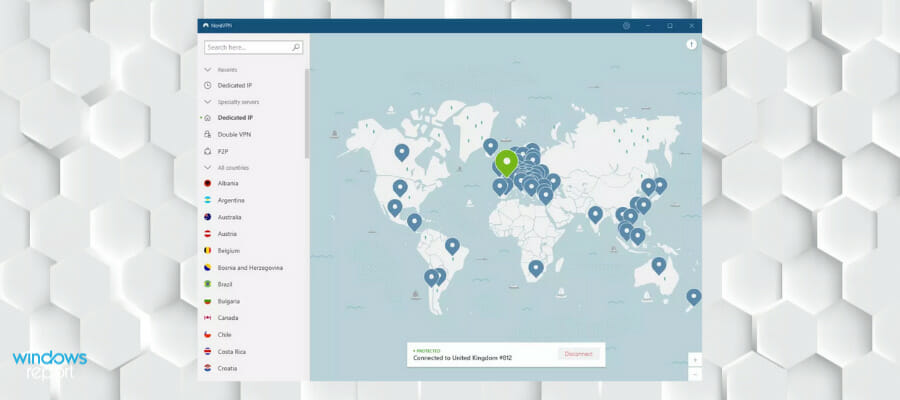- Как включить войс чат в Valorant
- Как включить войс чат в Valorant
- Как в Valorant включить голосовой чат в России
- Как сменить регион в Valorant
- Валорант регионы
- На что влияет регион Валорант
- Как изменить регион в валорант
- Не получается сменить регион — решение
- 5 best VPNs for Valorant to fix lag and reduce ping
- 5 Best VPNs we recommend
- What are the best VPNs for Valorant?
- Private Internet Access
- Private Internet Access
- NordVPN
- NordVPN
- ExpressVPN
- ExpressVPN
- CyberGhost VPN
- CyberGhost VPN
- Surfshark
- Surfshark
- Your connection is not secure — websites you visit can find out your details:
Как включить войс чат в Valorant
Русскоговорящие игроки часто интересуются тем, как включить войс чат в Valorant. Для начала необходимо знать то, что для игроков из России внутриигровой голосовой чат в Валорант будет недоступен из-за некоторых законодательных условностей (пакет Яровой).
Как включить войс чат в Valorant
Однако, можно решить эту проблему следующим образом:
- скачиваем VPN;
- если вы играли на ЗБТ и у вас есть Riot-аккаунт, то переходим на эту страницу и заходим в него;
- если у вас нет аккаунта Riot, то регистрируем его нажав внизу окошка на надпись «Create Account»;
Примечание: очень важно перед переходом по ссылке и регистрацией аккаунта запустить VPN и выбрать желаемый вами регион! Так как голосовой чат в Валорант не доступен исключительно на территории Российской Федерации, то можно выбрать близлежащие страны.
- после регистрации перейдите в настройки своего аккаунта и убедитесь, что в разделе «Страна / Регион» не указана Российская Федерация;
Теперь вам осталось только зайти в игру и в случае, если вы можете разговаривать с игроками при помощи назначенных клавиш, то вопрос о том, как включить войс чат в Валорант решен.
Если вы не знаете, как запустить войс чат в Валорант, то перейдите в настройки игры. Во вкладке «Аудио» перейдите в раздел «Голосовой чат», где можно настроить свой микрофон, а также сменить назначение клавиш для использования голосового чата.
Примечание: не забывайте запускать ВПН перед каждым запуском компьютера, иначе ваш аккаунт может быть забанен!
Как в Valorant включить голосовой чат в России
Для тех, кто интересуется тем, как включить голосовой чат в России в Valorant, необходимо убедиться, что аккаунт привязан к российскому региону, а уже после этого вы можете обратиться в тех. поддержку с просьбой сменить регион. Однако, учтите, что поддержка потребует вас указать указать IP, а также некоторые другие данные, например: место регистрации учётной записи.
Учтите, что данный вариант очень рискованный и есть все шансы оказаться забаненным. Если вы не готовы так рисковать, то просто воспользуйтесь любой сторонней программой для связи, например: Discord, Skype и так далее. Такой способ самый лёгкий.
Теперь вы знаете как включить войс чат в Valorant и можете его использовать.
Источник
Как сменить регион в Valorant
На стадии бета-тестирования в Valorant регион имел очень большое значение для любого игрока. Если вы играли с территории Европы, то ваш пинг мог быть значительно ниже, чем у игрока, который зарегистрировался на Востоке Евразии.
Валорант регионы
Ранее все представители российского сообщества по Valorant стремились поменять регион из-за возможности получить голосовой чат. В России и на территории СНГ голосовой чат был недоступен из-за Пакета Яровой, обязывающий Riot записывать все продукты коммуникации во время игры.
На данный момент в русскоязычном регионе голосовой чат был добавлен, поэтому смена региона может крыться в других причинах. Например, стоимость Valorant Points. Известно, что стоимость VP в других странах потенциально ниже, чем в России.
Другой причиной смена региона становится пинг. Во время бета-тестирования игроки с Восточной части Евразии не могли играть с пингом ниже 160-200.
Сервер, на котором вы играете, находится в меню, вкладка «Подробнее»
На что влияет регион Валорант
Как мы уже описали выше, основной причиной смены региона было:
- Высокий пинг у русскоязычных игроков. На данный момент проблема не сильно решилась, поскольку на территории России до сих пор не серверов Riot.
Однако разработчики Valorant писали в своем блоге, что они усилили сервера, находящиеся в Японии, чтобы игрокам с Дальнего Востока было комфортно играть
При этом смена региона позволяет вам быстрее коннектится к европейским или другим серверам, но не всегда обеспечивает лучшее соединение.
- Возможность покупать VP по более низкой цене. Как известно, на территории России донат дороже, чем в других странах.
- Проблема войс-чата была решена.
Как изменить регион в валорант
Нам нужно зайти на сайт Riot в раздел управления аккаунтом и ввести свой логин и пароль. После этого вы попадете на страницу, где можно изменить логин входа, пароль, игровой ник в Valorant, дату рождения, Email. В разделе «Личные данны» вы увидите свой регион.
Если у вас стоит регион «RUS», то вам нужно обратиться в поддержку. Перейдите по ссылке: https://support-valorant.riotgames.com/hc/ru . Вверху вы увидите строку с помощью по смене аккаунта.
Кликните по ссылке
Вас перенаправит на страницу, на которой вам нужно будет авторизоваться.
Перед тем, как ввести свои логин и пароль, настройте VPN на интересующий вас регион. Он автоматически поменяется службой поддержки. Если же вы будете использовать российского провайдера, то поддержка откажет вам в смене региона
После чего вы будете вводить форму, в которой понадобится вся информация о вас, как личности.
Не получается сменить регион — решение
Если у вас не получается изменить регион, то вы можете воспользоваться не совсем правильным и честным способом — передачей аккаунта другому человеку, живущему в том регионе, который вы хотите присвоить аккаунту. Отдайте человеку аккаунт, и попросите его, чтобы он играл на нем 1 месяц. Количество часов игры в день не определено.
Через месяц вы сможете обратиться в поддержку с этого же аккаунта, попросив сменить ваш регион.
Источник
5 best VPNs for Valorant to fix lag and reduce ping
- Using a VPN for Valorant will help you avoid high ping, lag, stuttering, packet loss, and other connectivity issues.
- A private network also guarantees a better overall browsing experience aiming to fully protect the identity of the user.
- Our top suggestion VPN software has over 29.300 servers from 77 countries. It can automatically detect the best server for your setting to decrease latency.
- These recommendations below provide the best performance-boosting features including split tunneling, anti-throttling, and ad blockers.
Valorant is a multiplayer tactical FPS that you can play for free on Windows. There are two teams competing against each other, each with 5 players. You can choose your player by country, culture, and skill set.
Unfortunately, many users experience issues when trying to play Valorant, such as network lag, packet loss, high ping, and stuttering. If you tried to fix this problem by minimizing graphic settings but didn’t work, check out the best VPNs for Valorant.
A VPN can improve your ping during multiplayer gaming by connecting you to a VPN server closer to the remote host. This results in a faster and more reliable Internet connection.
5 Best VPNs we recommend
| 79% Off + 2 free Months |  Check offer! Check offer! | |
| 59% Off available for two-year plans |  Check offer! Check offer! | |
| 85% Off! Only 1.99$ per month for 15 months plan |  Check offer! Check offer! | |
| 83% Off (2.21$/Month) + 3 free Months |  Check offer! Check offer! | |
| 76% (2.83$) on 2 Years plan |  Check offer! Check offer! |
What are the best VPNs for Valorant?
Private Internet Access
Developed by Kape Technologies, Private Internet Access (PIA) is a top-ranked VPN for gaming, including Valorant. It comes with over 29.200 servers from 77 countries.
You can use PIA to host game servers for you and your friends without having to change router settings, thanks to the fact that it has native support for port forwarding.
PIA supports OpenVPN, WireGuard, Shadowsocks, SOCKS5, and split tunneling. You can choose from static and dynamic IP addresses, and many more advanced features.
The split tunneling feature can help you boost your Valorant experience. You can set up your network to use the VPN service only for certain activities while allowing you to connect directly to your actual IP address for others. If you create a separate tunnel for Valorant, you decrease ping and latency problems.
This VPN software guarantees safe browsing even in case your VPN connection is down. It automatically detects network problems and doesn’t allow for any traffic data to leak.
This VPN can surpass any geo-restrictions so you can enjoy any content across the web. You can get full access to geo-restricted shows on your favorite streaming platforms, and you can also play games that are not available in your location.
What else you must know about PIA:
- 10 simultaneous connections
- No logs or leaks
- 24/7 live chat support
Private Internet Access is a subscription-based VPN service. If you are not satisfied with the features it provides, you can get your money back in the first 30 days.
Private Internet Access
Use this fast and secure VPN for Valorant to reduce your in-game lag.
NordVPN
NordVPN is a super-secure VPN created by Tefincom & Co., which you can use to improve your Valorant gaming experience with ease. It features more than 5,100 servers spread across 59 different countries.
The tool uses OpenVPN with up to 256-bit military-grade encryption to create a secure tunnel and protect your data from man-in-the-middle attacks.
It has a kill switch, Double VPN, Onion-over-VPN servers, dedicated IP addresses, private and custom DNS, together with a malware and ad blocker for browsers.
The double VPN feature is an extra precaution against any traffic data leakage. Your original VPN-generated IP address gets an extra layer of protection so your identity and browsing activity will be impossible to detect.
Not only is this feature great for privacy protection, but it can also prevent your IPS from restricting your connection, as it won’t be able to identify you.
You can use NordVPN on all your devices. There are no restrictions when it comes to the number of devices you can connect. However, you can only use it for up to 6 at the same time.
What else you must know about NordVPN:
- No logs or leaks
- 24/7 live chat support
- Private LAN connection
NordVPN is a subscription-based VPN service. It offers a 30-day money-back guarantee in case you are not satisfied with the features.
NordVPN
Keep your Valorant gaming sessions safe from harm by turning to this trustworthy VPN.
ExpressVPN
Made by Express VPN International LTD, ExpressVPN is a speedy VPN that you can trust to reduce high ping in Valorant. It has more than 3,000 servers in 94 countries.
You can use ExpressVPN to fix network congestion and reduce ping in Valorant. It’s also one of the fastest VPNs for streaming, ideal for watching Netflix and other similar services.
ExpressVPN supports OpenVPN, split-tunneling mode, zero-knowledge DNS servers, together with DNS leak protection. Plus, it’s one of the few VPNs that work with China, which is great for bypassing government censorship.
The split tunneling feature allows you to simultaneously access local and foreign servers. It is also good for gaming since you can set your server up only for Valorant, while running the rest of your online activities directly from your actual local server.
The Network Kill Switch keeps your data safe even if the connection drops. ExpressVPN can detect connection problems and blocks all internet traffic until the protection is restored.
ExpressVPN has over 160 VPN server locations across the whole world. It allows access to geo-restricted content so you can enjoy all types of entertainment and information regardless of your actual location.
Another important feature provided by this VPN software is the Speed Test. It is available on desktop devices. It is a quick scan that will display server locations sorted by variables such as speed index, latency, and download speed.
This type of information allows you to knowingly select the best server for your online activity. Some servers may be better for gaming, while others may be better for streaming. Keep in mind that ExpressVPN also has an automatic selection feature that picks the best server for you.
What else you must know about ExpressVPN:
- 5 simultaneous connections
- No logs or leaks
- 24/7 live chat and email support
- 30-day money-back guarantee
- 7-day free trial for Android and iOS
ExpressVPN
Speed up your Valorant servers with the help of this dependable and speedy VPN.
CyberGhost VPN
CyberGhost VPN is another service operated by Kape Technologies. It’s actually the best free VPN for Valorant since you can use a free trial on Windows. It comes with more than 6,500 VPN servers in 89 countries.
This VPN service can quickly fix in-game lag, thanks to its high-speed servers. Plus, it can defend your router from hackers and keep you safe from DDoS attacks.
CyberGhost VPN comes with OpenVPN, split tunneling, a kill switch, and DNS leak protection. You can also use it to unblock popular streaming services like Netflix.
This VPN uses advanced end-to-end AES 256-bit encryption. You can rest assured that none of your browsing activity and private data will be accessible to any third parties. No one can access your data without your permission.
It is also equipped with features that fight against DNS leaks. Cyberghost has its own DNS service and doesn’t log any of your information.
Cyberghost has a large coverage which means it can ensure a private connection without compromising on speed. You can connect to the best server to play Valorant and enjoy a lag-free experience.
What else you must know about CyberGhost VPN:
- 7 simultaneous connections
- No logs or leaks
- 24/7 live chat support
- Up to 45-day money-back guarantee
- 1-day free trial for Windows and macOS
- 7-day free trial for Android and iOS
CyberGhost VPN is compatible with all popular operating systems both for mobile and desktop devices.
CyberGhost VPN
Use the best free VPN for Valorant to fix lag and reduce ping with minimum effort.
Surfshark
Surfshark is an affordable VPN produced by Surfshark LTD, which you can use if you’re not ready to spend too much money on online privacy and security. It has over 1,700 servers in more than 63 countries.
The app comes with security features like obfuscation mode to hide the fact that you’re using VPN. You can also use multi-hop VPN mode to stay connected to two VPN servers at the same time.
Moreover, Surfshark supports WireGuard, OpenVPN, Shadowsocks, exclusive DNS servers, split-tunneling mode, and a kill switch. It’s an excellent VPN for Valorant to fix stuttering.
This VPN software provides a split-tunneling feature as well. You can use it to create a dedicated connection for Valorant and keep the rest of your activities running under your actual server. This can significantly reduce latency problems.
Surfshark uses the new open-source VPN protocol known under the name of WireGuard. Its aim is to provide a faster connection by reducing the lines of code that are used in a classic VPN connection.
The software also provides a set of features for your browser that can really improve your experience. It has an integrated ad blocker and a good online malware detector.
What else you must know about Surfshark:
- Unlimited simultaneous connections
- 24/7 live chat and email support
- 30-day money-back guarantee
- 7-day free trial for Android and iOS
Surfshark is compatible with all devices. It is a subscription-based service with monthly charges.
Surfshark
Get this budget-friendly and ultra-secure VPN for Valorant to enhance your gaming experience.
In conclusion, you can use a VPN for Valorant if you’re experiencing multiplayer issues such as lagging, high ping, stuttering, or packet loss.
And, if you can’t decide which is the right VPN for the job, we suggest going with Private Internet Access.
Your connection is not secure — websites you visit can find out your details:
- Your IP Address:
35.231.47.31
Companies can sell this information, alongside your location and internet provider name, and profit from it by serving targeted ads or monitoring your data usage.
We recommend Private Internet Access, a VPN with a no-log policy, open source code, ad blocking and much more; now 79% off.
Источник